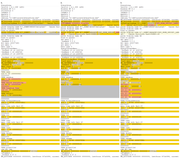Win7 x64. Everything x86. HashMyFiles x86 or x64 (doesn't seem to make a difference).
Context Menu Changes Based on File Type... or something like that...
Nirsoft: HashMyFiles
Download, unzip, enable the Option, 'Enable Explorer Context Menu'.
Everything:
Select a single .zip file.
Right-click, hashmyfiles.
All OK.
Select two .zip files.
Right-click, hashmyfiles.
HashMyFiles does not show in context menu?
Select a single .zip & a .txt file.
Have "focus" on the .txt file.
Right-click, hashmyfiles.
All OK.
Select a single .zip & a .txt file.
Have "focus" on the .zip file.
Right-click, hashmyfiles.
HashMyFiles does not show in context menu?
Issue does not exist in Windows Explorer or Salamander x64.
Similar behavior can be seen with other programs that populate the context-menu, like Vim.
(HashMyFiles is not my primary file hasher, but I cannot imagine, that I hadn't run into this before, but it must be so?)
Also...
I'll note that you cannot drag&drop from Everything x86 into HashMyFiles (regardless of bitness [& I have not tested with Everything x64]).
This is not the first time there have been issues with HashMyFiles:
viewtopic.php?p=10703#p10703
viewtopic.php?p=12681#p12681
Everything (& Vim) context menu items missing when the .zip file has focus.

With Salamander. And note that Vim icons do not display (though they are "there" [you can "see" their "placemaker" if you scroll over their context-menu word, text].)

Windows Explorer, all looks good.