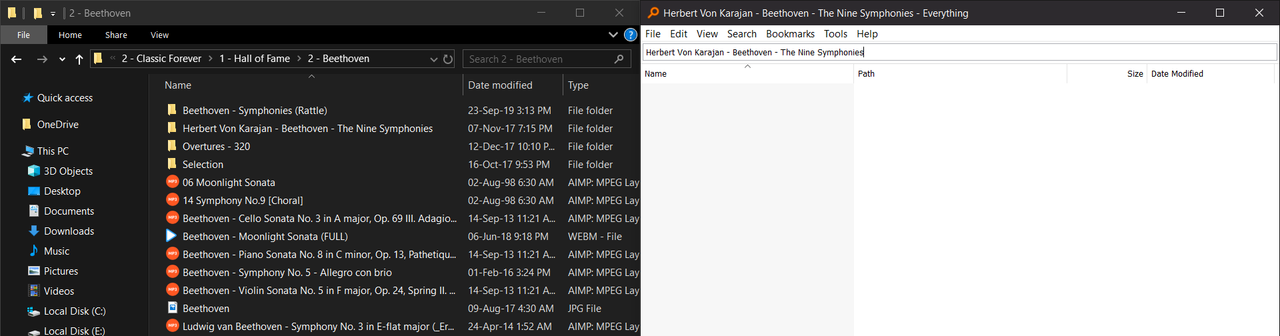
I have been using this valuable software for a long time and I sincerely congratulate you on it. But it's been a problem for a couple of days, which annoys me a lot, and whatever I do, the software doesn't work as before. The problem is that a few days ago I noticed that many of the files and folders in my system were not indexed and the program was unable to find them. I uninstalled and reinstalled the program and even tried the previous version but the problem didn't work. In fact, many of my system files, most of which are music files, are not indexed at all and are not displayed in search results. Thanks for guiding me ???