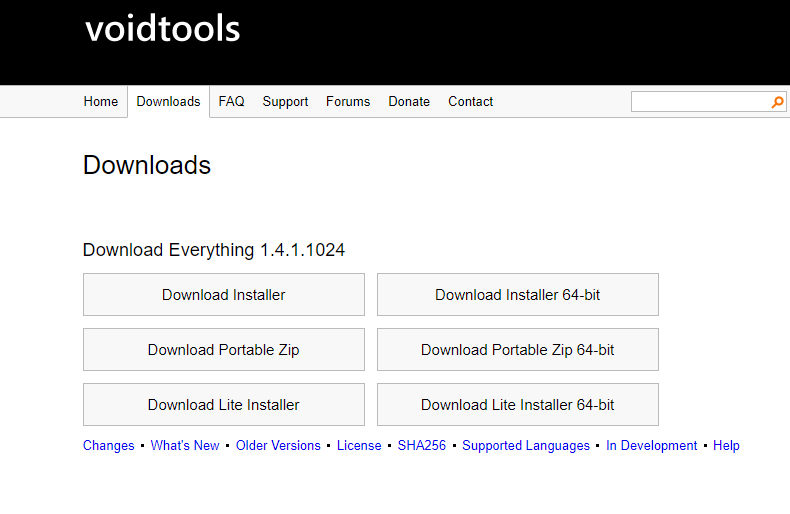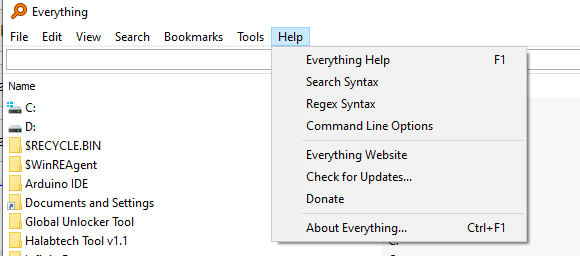Search Everything closes often!!!
Search Everything closes often!!!
Search Everything closes often!!!
Win 10 22H2 Build 19045.3448
I am using Hotkey to bring search windows - It happens 2 on 10 times after i press Hotkey windows will not appear!
Executing Search everything and i am getting a window to Install as admin, service, etc. Why is it shutting down by itself?
Win 10 22H2 Build 19045.3448
I am using Hotkey to bring search windows - It happens 2 on 10 times after i press Hotkey windows will not appear!
Executing Search everything and i am getting a window to Install as admin, service, etc. Why is it shutting down by itself?
Re: Search Everything closes often!!!
Thank you for the issue report formingus,
Please make sure Everything is installed correctly and running as a standard user:
Could you please send some debug output:
Please make sure Everything is installed correctly and running as a standard user:
- In Everything, from the Tools menu, click Options.
- Click the General tab on the left.
- Check Store settings and data in %APPDATA%\Everything.
- Uncheck Run as administrator.
- Check Everything Service. (Please make sure this is tick-checked and not square-checked)
- Click OK.
- Exit Everything (right click the Everything tray icon and click Exit).
- Restart Everything.
Could you please send some debug output:
- In Everything, type in the following search and press ENTER:
/debug_log - Wait for your hotkey to no longer work.
- Could you please send your %TEMP%\Everything Debug Log.txt to support@voidtools.com
(%TEMP% should expand to: C:\Users\<your-username>\AppData\Local\Temp )
Re: Search Everything closes often!!!
Apologies for the late reply, was on the road... Yes, it still closes sometimes. Here is the info that you ask from me.
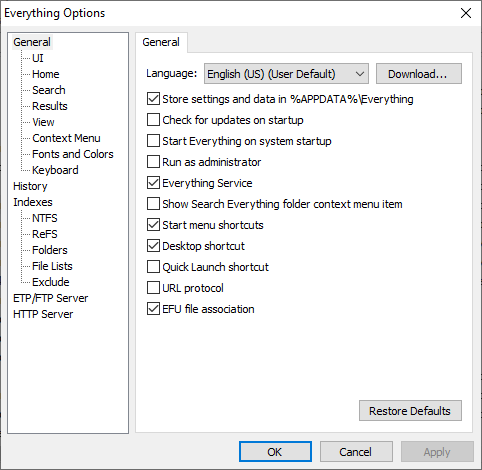
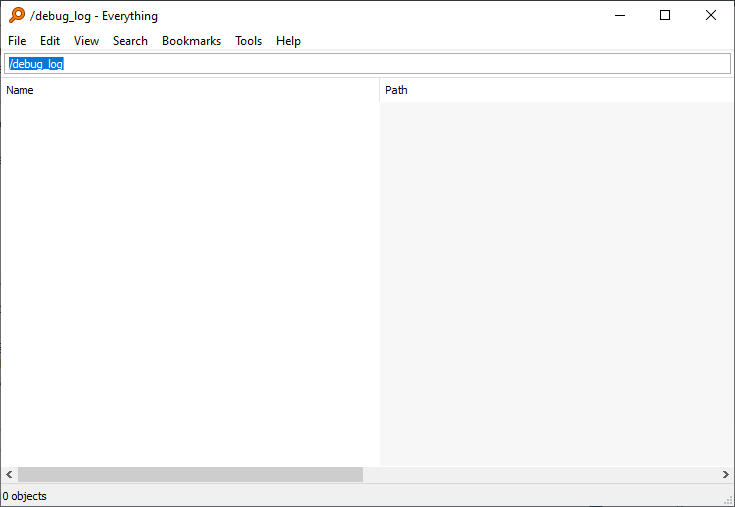
If you need anything else, let me know. Regards
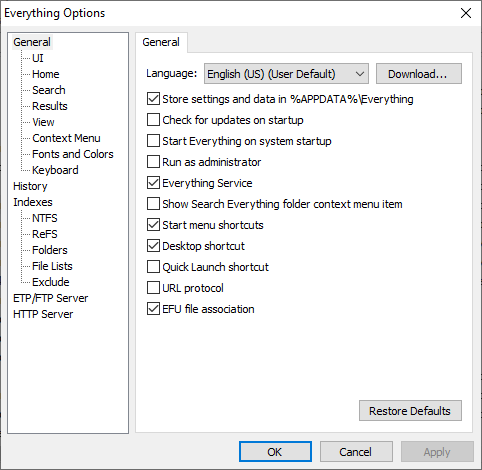
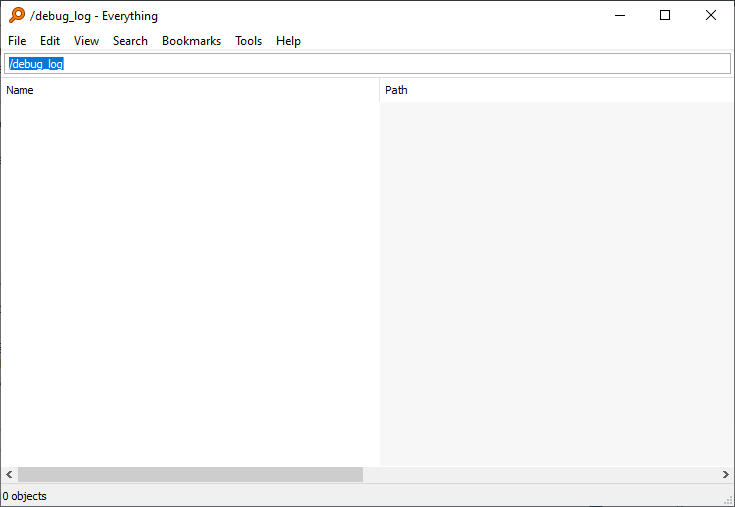
If you need anything else, let me know. Regards
Last edited by void on Sat Nov 18, 2023 10:28 pm, edited 1 time in total.
Reason: removed log
Reason: removed log
Re: Search Everything closes often!!!
Thank you for the debug logs.
It's not immediately clear what is causing Everything to crash.
If you have any Everything dmp files under C:\Users\<your-username>\AppData\Local\CrashDumps could you please send them to support@voidtools.com
It's not immediately clear what is causing Everything to crash.
If you have any Everything dmp files under C:\Users\<your-username>\AppData\Local\CrashDumps could you please send them to support@voidtools.com
Re: Search Everything closes often!!!
While I was answering this post I wanted to find crashdump with Everything, but it was crashed again 
In the crash dump folder, there was nothing related to Everything
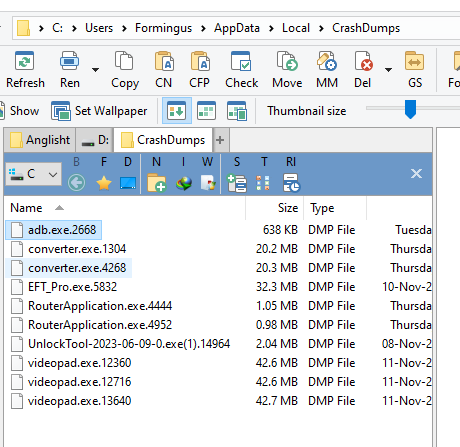
What is this ?
Could you please send your Help -> Troubleshooting information to support@voidtools.com
In the crash dump folder, there was nothing related to Everything
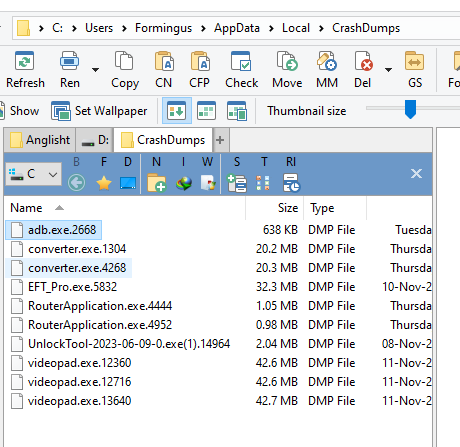
What is this ?
Could you please send your Help -> Troubleshooting information to support@voidtools.com
Re: Search Everything closes often!!!
In version 1.5, Help
Re: Search Everything closes often!!!
Please try disabling any shell extensions to see if stability improves:
Disable third party icon handlers:
From the View menu, check Details.
Please try hiding the preview pane (if shown):
From the View menu, uncheck Preview.
Disable hotkey_explorer_path_search: (select the folder from Windows Explorer when you hit your hotkey)
Please try forcing a rebuild:
Please try resetting your keyboard shortcuts:
Please let me know if the issue persists.
Disable third party icon handlers:
- Copy and paste the following into your Everything search box:
/icon_shell_extensions=0 - Press ENTER in your Everything search box.
- If successful, icon_shell_extensions=0 is shown in the status bar for a few seconds.
From the View menu, check Details.
Please try hiding the preview pane (if shown):
From the View menu, uncheck Preview.
Disable hotkey_explorer_path_search: (select the folder from Windows Explorer when you hit your hotkey)
- Copy and paste the following into your Everything search box:
/hotkey_explorer_path_search=0 - Press ENTER in your Everything search box.
- If successful, hotkey_explorer_path_search=0 is shown in the status bar for a few seconds.
Please try forcing a rebuild:
- In Everything, from the Tools menu, click Options.
- Click the Indexes tab on the left.
- Click Force Rebuild.
- Click OK.
- Exit Everything (right click the Everything tray icon and click Exit).
- Restart Everything.
Please try resetting your keyboard shortcuts:
- In Everything, from the Tools menu, click Options.
- Click the Keyboard tab on the left.
- Click Restore Defaults.
- Click OK.
Please let me know if the issue persists.
Re: Search Everything closes often!!!
Are you sure that it is not just the hotkey that is failing, rather then Everything not actual being there (any longer)?I am using Hotkey to bring search windows
When Everything disappears, check Task Manager & see if Everything shows up.
Normally (though not certain what shows in Windows Task Manager, per se) there are 2 "Everything's".
One, is the Everything Service (that uses only a few MB of RAM).
The other is the Everything (GUI) Program itself (& uses 100 MB+ of RAM, depending).
Re: Search Everything closes often!!!
Please try disabling any shell extensions to see if stability improves:
Never Was enabled, I don't use shell
Disable third-party icon handlers: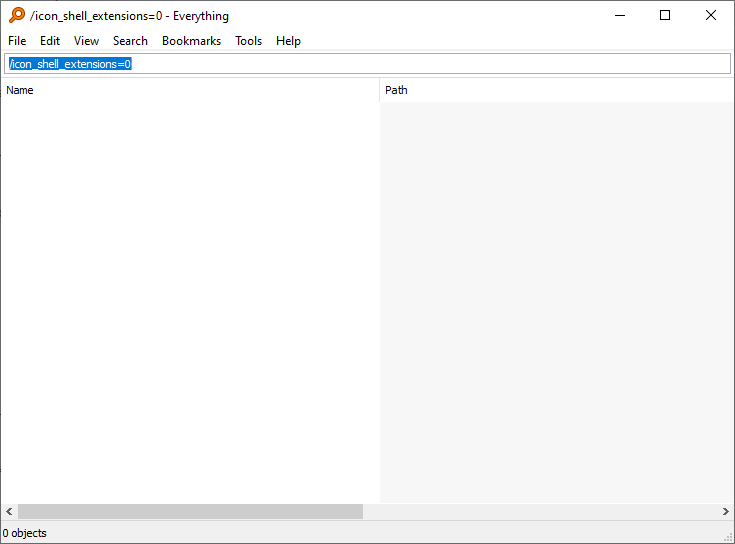
Please try showing results as details (instead of thumbnails):
I always use Details.
Please try hiding the preview pane (if shown):
I don't use preview pane
Disable hotkey_explorer_path_search: (select the folder from Windows Explorer when you hit your hotkey)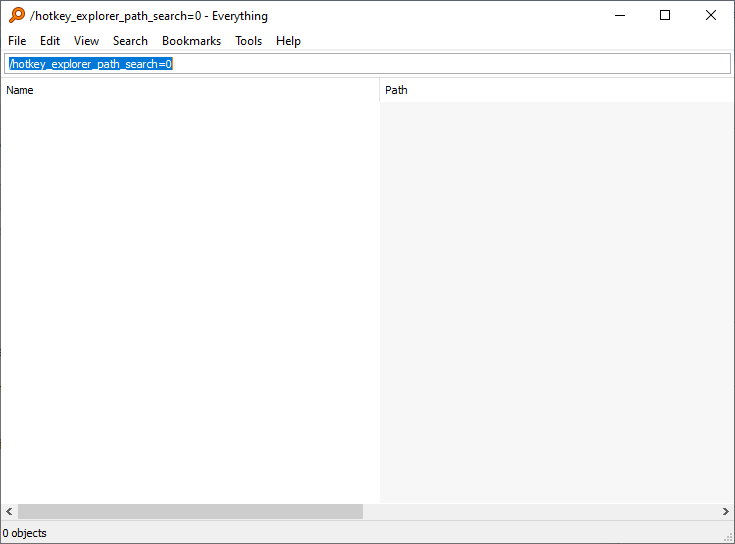
Please try forcing a rebuild:
Please try resetting your keyboard shortcuts:
Please let me know if the issue persists.
[/quote]
Never Was enabled, I don't use shell
Disable third-party icon handlers:
- Copy and paste the following into your Everything search box:
/icon_shell_extensions=0 - Press ENTER in your Everything search box.
- If successful, icon_shell_extensions=0 is shown in the status bar for a few seconds.
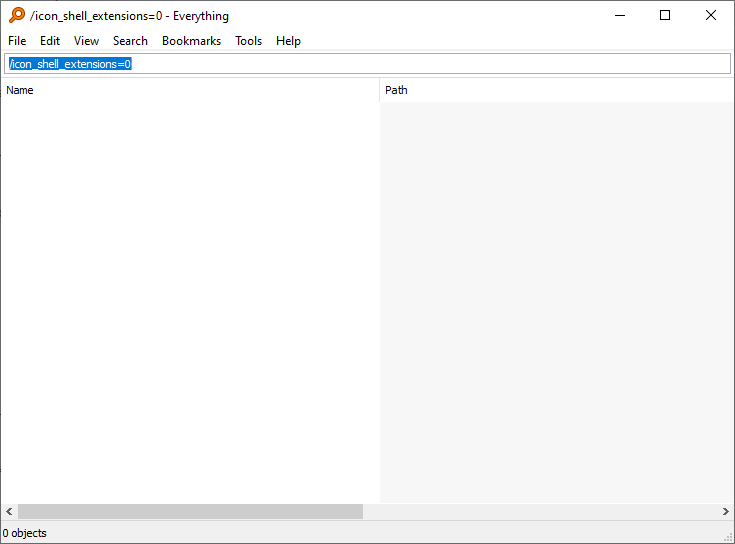
Please try showing results as details (instead of thumbnails):
I always use Details.
Please try hiding the preview pane (if shown):
I don't use preview pane
Disable hotkey_explorer_path_search: (select the folder from Windows Explorer when you hit your hotkey)
- Copy and paste the following into your Everything search box:
/hotkey_explorer_path_search=0 - Press ENTER in your Everything search box.
- If successful, hotkey_explorer_path_search=0 is shown in the status bar for a few seconds.
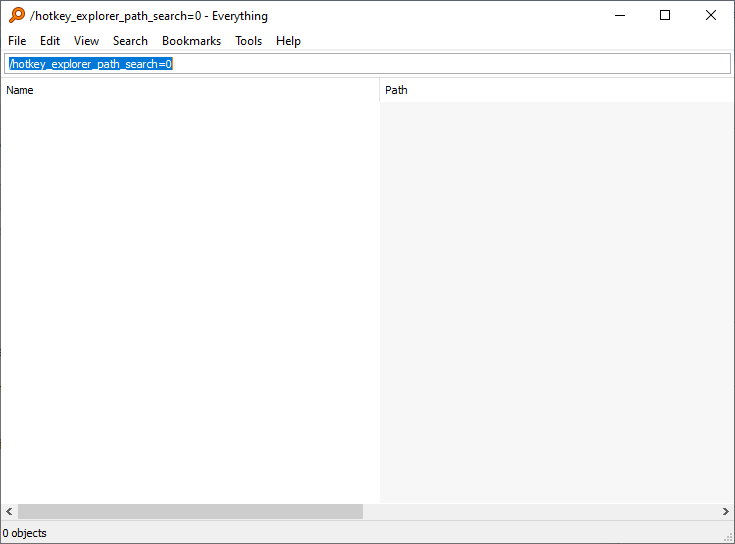
Please try forcing a rebuild:
- In Everything, from the Tools menu, click Options.
- Click the Indexes tab on the left.
- Click Force Rebuild.
- Click OK.
- Exit Everything (right click the Everything tray icon and click Exit).
- Restart Everything.
Please try resetting your keyboard shortcuts:
- In Everything, from the Tools menu, click Options.
- Click the Keyboard tab on the left.
- Click Restore Defaults.
- Click OK.
Please let me know if the issue persists.
[/quote]
Re: Search Everything closes often!!!
This can be part of problem, I use plenty of software with hotkeys - I will remove hotkey and post results after few days!therube wrote: ↑Mon Nov 20, 2023 4:15 pmAre you sure that it is not just the hotkey that is failing, rather then Everything not actual being there (any longer)?I am using Hotkey to bring search windows
When Everything disappears, check Task Manager & see if Everything shows up.
Normally (though not certain what shows in Windows Task Manager, per se) there are 2 "Everything's".
One, is the Everything Service (that uses only a few MB of RAM).
The other is the Everything (GUI) Program itself (& uses 100 MB+ of RAM, depending).
Maybe hotkey create some conflict - Will do and post results hear after some time
Re: Search Everything closes often!!!
Does Everything disappear from the system tray when the hot key doesn't work?
Is a window shown, but not brought into view?
Please try enabling set_foreground_window_attach_thread_input:
Is a window shown, but not brought into view?
Please try enabling set_foreground_window_attach_thread_input:
- Copy and paste the following into your Everything search box:
/set_foreground_window_attach_thread_input=1 - Press ENTER in your Everything search box.
- If successful, set_foreground_window_attach_thread_input=1 is shown in the status bar for a few seconds.
Re: Search Everything closes often!!!
Before i do this let me write tested results
Removed hotkey but it still disappeared
After that, uninstalled with Revo uninstaller to remove all leftovers installed again, and now does not disappear for 3 days
But noticed that after I put hotkey it will not remember, probably some software uses that hotkey
I will put some other hotkey and replay again after the test
Regards
Removed hotkey but it still disappeared
After that, uninstalled with Revo uninstaller to remove all leftovers installed again, and now does not disappear for 3 days
But noticed that after I put hotkey it will not remember, probably some software uses that hotkey
I will put some other hotkey and replay again after the test
Regards